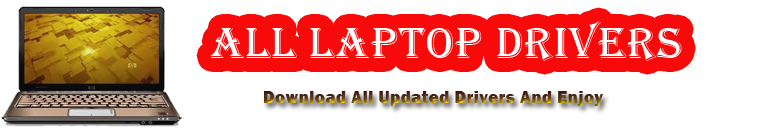Download Graphics, Audio, Chipset, Modem, LAN, Wireless, Card Reader,
Bluetooth, Infrared, And Others Drivers For HP Pavilion dv6-1200sl Windows
XP
Please-Install-Netframework-before-others:
Net-framework 2.0
Download
-----------------------------
:::::::::::::Chipset:::::::::::
-----------------------------
Download Chipset-Driver For HP Pavilion dv6-1200sl Windows XP
Download or,
Download
Install and-restart, if error-ignore and-proceed-with audio-installation
-----------------------------
::::::::::::Audio:::::::::::
----------------------------
Download Audio-Driver For HP Pavilion dv6-1200sl Windows XP
Install-MS-UAA-first:
Windows-XP-SP2: Download {SP33867.exe}
Windows-XP-SP3: Download {KB835221}
restart-the-install-Audio:
IDT HD Audio-Codecs:
1. {sp41693}, vista-driver, reported-work in-XP here
or
2. {sp39671}, vista-driver, reported-works in-XP here or here
Audio-Installation-Instruction.
================================================
Download-and-install-the-driver, you-will-get-the-error-while-installing.
Perform-the-below-steps to-fix-the-issue.
1. Click-on-Start-and-select-Run. Now-type-devmgmt.msc and-press-enter.
2. Right-click-on "Audio-device-on-High -Definition-Audio-Bus" or-audio-with-yellow-and-click Update-driver.
3. Select "Install-from a-list-or-specific-location".
4. Click-Next. Then-select "Don't-search, I-will -choose -the-driver-to-install".
5. Click -Next-and-then-select "Sound, video-and-game-controller" from-the-list.
6. Click Next and then click Have Disk.
7. Click-Browse C:\swsetup\sp39671-folder-and-select-the .inf -file-and-click-open-and-Continue with-the-onscreen -instructions.
If you still having trouble to install audio , Please Comment Here.
=============================
-----------------------------
:::::::::::::Modem:::::::::::
-----------------------------
Download Modem-Driver For HP Pavilion dv6-1200sl Windows XP
Download
-----------------------------
: ::::::::::Graphics::::::::::
-----------------------------
Download Nvidia-Graphics Driver For HP Pavilion dv6-1200sl Windows XP
Download
if-failed download-and install-mod-driver: Download
Download Intel-Graphics Driver For HP Pavilion dv6-1200sl Windows XP
Download
Download (64-bit)
-----------------------------
:::::::::::Wireless::::::::::
-----------------------------
===========
Download Wireless-Driver For HP Pavilion dv6-1200sl Windows XP
---------------------------------------------------------
Broadcom: Download -
Intel: Download
(requires-windows-installer 3.0 installed-first)
==================
-----------------------------
:::::::::::Bluetooth::::::::::
-----------------------------
Download Bluetooth-Driver For HP Pavilion dv6-1200sl Windows XP
Download
-----------------------------
:::::::::::::LAN:::::::::::::
-----------------------------
Download Ethernet/LAN-Driver For HP Pavilion dv6-1200sl Windows XP
Download
-----------------------------
::::::::Card-Reader:::::::
-----------------------------
Download Card-Reader Host-Controller Driver For HP Pavilion dv6-1200sl Windows XP
Download
-----------------------------
::::::::Infrared:::::::
-----------------------------
Download Infrared Driver For HP Pavilion dv6-1200sl Windows XP
Download
-----------------------------
::::::Lunch Manager::::
-----------------------------
Download Quick-Launch-Buttons Driver For HP Pavilion dv6-1200sl Windows XP
Download
-----------------------------
::::::::::Others:::::::::::
-----------------------------
Download Wireless-Assistant Driver For HP Pavilion dv6-1200sl Windows XP
Download
Download Battery Check Driver For HP Pavilion dv6-1200sl Windows XP
Download
-----------------------------
:::::::::::::Webcam:::::::::::
-----------------------------
Download Cybewrlink-Youcam For HP Pavilion dv6-1200sl Windows XP
Download
-----------------------------
::::::::::Lightscribe::::::::
-----------------------------
Download Lightscribe-system-software For HP Pavilion dv6-1200sl Windows XP
Download
Please-Install-Netframework-before-others:
Net-framework 2.0
Download
-----------------------------
:::::::::::::Chipset:::::::::::
-----------------------------
Download Chipset-Driver For HP Pavilion dv6-1200sl Windows XP
Download or,
Download
Install and-restart, if error-ignore and-proceed-with audio-installation
-----------------------------
::::::::::::Audio:::::::::::
----------------------------
Download Audio-Driver For HP Pavilion dv6-1200sl Windows XP
Install-MS-UAA-first:
Windows-XP-SP2: Download {SP33867.exe}
Windows-XP-SP3: Download {KB835221}
restart-the-install-Audio:
IDT HD Audio-Codecs:
1. {sp41693}, vista-driver, reported-work in-XP here
or
2. {sp39671}, vista-driver, reported-works in-XP here or here
Audio-Installation-Instruction.
================================================
Download-and-install-the-driver, you-will-get-the-error-while-installing.
Perform-the-below-steps to-fix-the-issue.
1. Click-on-Start-and-select-Run. Now-type-devmgmt.msc and-press-enter.
2. Right-click-on "Audio-device-on-High -Definition-Audio-Bus" or-audio-with-yellow-and-click Update-driver.
3. Select "Install-from a-list-or-specific-location".
4. Click-Next. Then-select "Don't-search, I-will -choose -the-driver-to-install".
5. Click -Next-and-then-select "Sound, video-and-game-controller" from-the-list.
6. Click Next and then click Have Disk.
7. Click-Browse C:\swsetup\sp39671-folder-and-select-the .inf -file-and-click-open-and-Continue with-the-onscreen -instructions.
If you still having trouble to install audio , Please Comment Here.
=============================
-----------------------------
:::::::::::::Modem:::::::::::
-----------------------------
Download Modem-Driver For HP Pavilion dv6-1200sl Windows XP
Download
-----------------------------
: ::::::::::Graphics::::::::::
-----------------------------
Download Nvidia-Graphics Driver For HP Pavilion dv6-1200sl Windows XP
Download
if-failed download-and install-mod-driver: Download
Download Intel-Graphics Driver For HP Pavilion dv6-1200sl Windows XP
Download
Download (64-bit)
-----------------------------
:::::::::::Wireless::::::::::
-----------------------------
===========
Download Wireless-Driver For HP Pavilion dv6-1200sl Windows XP
---------------------------------------------------------
Broadcom: Download -
Intel: Download
(requires-windows-installer 3.0 installed-first)
==================
-----------------------------
:::::::::::Bluetooth::::::::::
-----------------------------
Download Bluetooth-Driver For HP Pavilion dv6-1200sl Windows XP
Download
-----------------------------
:::::::::::::LAN:::::::::::::
-----------------------------
Download Ethernet/LAN-Driver For HP Pavilion dv6-1200sl Windows XP
Download
-----------------------------
::::::::Card-Reader:::::::
-----------------------------
Download Card-Reader Host-Controller Driver For HP Pavilion dv6-1200sl Windows XP
Download
-----------------------------
::::::::Infrared:::::::
-----------------------------
Download Infrared Driver For HP Pavilion dv6-1200sl Windows XP
Download
-----------------------------
::::::Lunch Manager::::
-----------------------------
Download Quick-Launch-Buttons Driver For HP Pavilion dv6-1200sl Windows XP
Download
-----------------------------
::::::::::Others:::::::::::
-----------------------------
Download Wireless-Assistant Driver For HP Pavilion dv6-1200sl Windows XP
Download
Download Battery Check Driver For HP Pavilion dv6-1200sl Windows XP
Download
-----------------------------
:::::::::::::Webcam:::::::::::
-----------------------------
Download Cybewrlink-Youcam For HP Pavilion dv6-1200sl Windows XP
Download
-----------------------------
::::::::::Lightscribe::::::::
-----------------------------
Download Lightscribe-system-software For HP Pavilion dv6-1200sl Windows XP
Download